16 Ways to Create
Unique “Local” Content
by phil rozek
Are you creating pages on your site that target specific cities where you want to rank well in the organic search results for local businesses?
If so, you’d be crazy not to spend a little time making those pages unique – that is, clearly and substantially different from each other.
I’m going to show you a bunch of ways to make your “city pages” unique. As opposed to having a page for “city1 + keyword,” another page for “city2 + keyword,” etc.
Differentiating your pages will help you avoid (1) possibly being penalized by Google and (2) annoying and repelling your potential customers.
(If you want, you can skip right to my suggestions for how to make your pages unique. But maybe first you need to get up-to-speed – in which case just read on.)
I’m going to assume three things about your business:
- You’re trying to rank for a “boring” service
- You only have one physical location (but also a service area that may encompass many cities/towns)
- You haven’t been able to think of much to say about the various towns in your service area (other than that you serve customers there)
If any of the above isn’t the case with you, great. So much the easier for you to make your pages unique. But I’m working under the assumption that yours is a head-scratcher case, where you just aren’t sure how to make anything but cloned pages.
My suggestions are also applicable if you have multiple physical locations and aren’t sure how you can differentiate your pages (or sites) from each other.
Your aim is to snag some rankings in the organic results – the ones for local businesses."
Why you might need city pages
Why might you want to go after organic rankings when you can get visible in the classic local search results? (AKA Google+Local and Bing Places.)
Because sometimes there are towns in which you just can’t rank in the local search results.
Let’s say you’re a contractor located in a little town that’s 15 miles from three bigger cities. Maybe you rank well in the Google+Local results within 5 miles of your office, but you haven’t been able to rank in the local results in the bigger cities because you’re just a little too far from where the action is.
What do you do?
You create pages on your site that target each of those cities you want to rank in. Your aim is to snag some rankings in the organic results – the ones for localbusinesses.
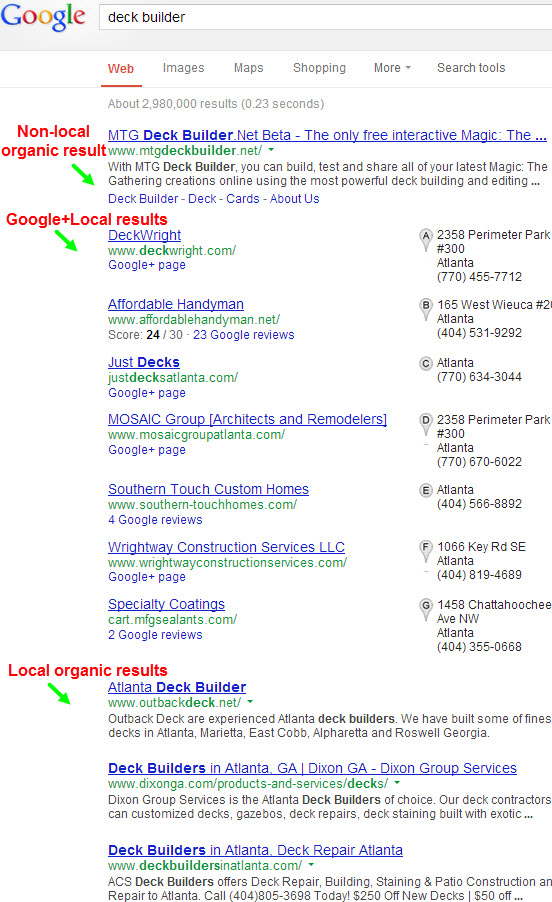
Source: Local Visibility
“It can be quick and easy to make your city pages different from each other.”
Why you need unique city pages
It’s pretty easy to get organic rankings in nearby cities, right? Just whip together a page, clone it for as many cities as you want to rank in, swap out the city names on each page, and watch those rankings roll in – right?
Maybe you’ve seen clone pages work for your local nemesis. That schmuck has 25 pages on his site that are nearly identical, with only the city names differing from page to page, and he outranks you.
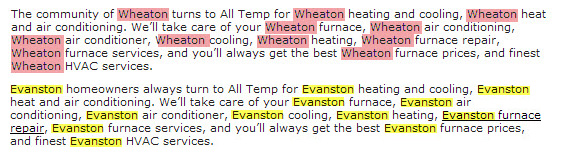
Source: Local Visibility
So why shouldn’t you create a bunch of near-identical “city pages”? Why not build your very own clone army? For at least four reasons:
- There’s a good chance it won’t work. After all, you only see the cases where Google doesn’t penalize businesses for putting out a bunch of garbage pages.
- Even if it works now, it’s not going to work forever. Google is slowly but surely getting more teeth with which to penalize sites that are long on “optimization” but short on helpful info.
- Even if you get the rankings you want, who says your pages will bring you phone calls? (For that matter, who says your competitors are making money off their clone pages?) Your customers aren’t stupid. They can tell when you’re just paying lip service to their city.
- It’s lame.
The good news is it can be quick and easy to make your city pages different from each other – in a way that’s Google-friendly in the long-term and customer-friendly always.
16 ways to make your pages unique
Here are all the ways I know of that you can make your city pages unique from each other. Some of these (probably the first 6) will be obvious to you, whereas you may not have thought of others.
On-page elements
1. Title tags.
2. Description tags.
3. Page names. Don’t have these run too long. A name with more than 4-5 words may look fishy to Google.
4. H1s, H2s, etc.
5. Internal links. For example, you could link to a blog post you wrote about a job you did in your “target” city.
6. Outbound links. You could link to the town’s website, to the site of a charity you support in the town, or to a blog post that someone else wrote that’s relevant to the town and to your services.
Content
7. Write a simple case-study on a job you did in your target city. (All the credit goes to Matt McGee for this idea.)
8. Write about what you like about working in your target city, or what you like about its residents.
9. Write a blurb about any employees of yours from your target city. Better yet, have them do it. Just something that shows at least a small (but real) connection to that city.
10. Write about any local laws or regulations that your potential customers might want to know about. (Hat tip to Marcus Sheridan of The Sales Lion for this technique.)
11. Photos. If you don’t have pictures of jobs you did in your target city, maybe have a picture of a local landmark. Reflect the “local” subject matter in the names of the photos, and maybe in the alt tags and title attributes.
12. Videos. Each city page can have a different video. Assuming you’re the one who created the videos, you can include in your YouTube descriptions a link to your city page, and you can geotag the video.
13. Testimonials. Mention the city of the customers who wrote them. Depending on what your business is and how close you are with your customers, you might also be able to weave in relevant photos (e.g. “Fred’s front yard” or “Before-and-after of Sara’s smile”).
14. Rich snippets. You can mark up customers’ testimonials with Schema orhReview, so as to get those nice review stars to show up in the search results.
15. Offers or giveaways that are tailored toward the residents of your target city. Depending on how you approach it, this might also help you to track leads / conversions.
16. Make some Google “My Maps.” See if you can make a few custom maps that potential customers might find handy.
Examples of good city pages
LandscapeGuys.com/white-bear-lake-landscaping.htm
(see search results here)
AttaboyPlumbing.com
(look under “About” tab)
(Note: I’ve worked with both of the above companies; I’ve done some consulting for Attaboy Plumbing, and Palumbo Landscaping is a long-time client.)
Great resources
(If you don’t read anything else, at least be sure to read the first two posts.)
Understand and Rock the Google Venice Update – Mike Ramsey
How to Create Local Content for Multiple Cities – Matt McGee
The Anatomy of an Optimal Local Landing Page – Mike Ramsey
The #1 Problem with Local Blogging – Matt McGee
The Nitty Gritty of City Landing Pages for Local Businesses – Miriam Ellis
Matt Cutts and Eric Talk about What Makes a Quality Site – Eric Enge
Guidelines on duplicate content – Google
Policies on keyword-stuffing – Google


